微服务部署
微服务部署
查询内存使用
free -h
[root@localhost ~]# free -h
total used free shared buff/cache available
Mem: 7.6G 4.8G 886M 38M 1.9G 2.4G
Swap: 2.0G 0B 2.0G
CentOS 7 替换镜像源
CentOS 7 的官方支持已经结束,部分仓库已被移至归档库
进入/etc/yum.repos.d目录下找到 CentOS-Base.repo
cd /etc/yum.repos.d
编辑 CentOS-Base.repo
# CentOS-Base.repo
#
# The mirror system uses the connecting IP address of the client and the
# update status of each mirror to pick mirrors that are updated to and
# geographically close to the client. You should use this for CentOS updates
# unless you are manually picking other mirrors.
#
# If the mirrorlist= does not work for you, as a fall back you can try the
# remarked out baseurl= line instead.
#
#
[base]
name=CentOS-$releasever - Base - mirrors.aliyun.com
failovermethod=priority
baseurl=http://mirrors.aliyun.com/centos/$releasever/os/$basearch/
http://mirrors.aliyuncs.com/centos/$releasever/os/$basearch/
http://mirrors.cloud.aliyuncs.com/centos/$releasever/os/$basearch/
gpgcheck=1
gpgkey=http://mirrors.aliyun.com/centos/RPM-GPG-KEY-CentOS-7
#released updates
[updates]
name=CentOS-$releasever - Updates - mirrors.aliyun.com
failovermethod=priority
baseurl=http://mirrors.aliyun.com/centos/$releasever/updates/$basearch/
http://mirrors.aliyuncs.com/centos/$releasever/updates/$basearch/
http://mirrors.cloud.aliyuncs.com/centos/$releasever/updates/$basearch/
gpgcheck=1
gpgkey=http://mirrors.aliyun.com/centos/RPM-GPG-KEY-CentOS-7
#additional packages that may be useful
[extras]
name=CentOS-$releasever - Extras - mirrors.aliyun.com
failovermethod=priority
baseurl=http://mirrors.aliyun.com/centos/$releasever/extras/$basearch/
http://mirrors.aliyuncs.com/centos/$releasever/extras/$basearch/
http://mirrors.cloud.aliyuncs.com/centos/$releasever/extras/$basearch/
gpgcheck=1
gpgkey=http://mirrors.aliyun.com/centos/RPM-GPG-KEY-CentOS-7
#additional packages that extend functionality of existing packages
[centosplus]
name=CentOS-$releasever - Plus - mirrors.aliyun.com
failovermethod=priority
baseurl=http://mirrors.aliyun.com/centos/$releasever/centosplus/$basearch/
http://mirrors.aliyuncs.com/centos/$releasever/centosplus/$basearch/
http://mirrors.cloud.aliyuncs.com/centos/$releasever/centosplus/$basearch/
gpgcheck=1
enabled=0
gpgkey=http://mirrors.aliyun.com/centos/RPM-GPG-KEY-CentOS-7
#contrib - packages by Centos Users
[contrib]
name=CentOS-$releasever - Contrib - mirrors.aliyun.com
failovermethod=priority
baseurl=http://mirrors.aliyun.com/centos/$releasever/contrib/$basearch/
http://mirrors.aliyuncs.com/centos/$releasever/contrib/$basearch/
http://mirrors.cloud.aliyuncs.com/centos/$releasever/contrib/$basearch/
gpgcheck=1
enabled=0
gpgkey=http://mirrors.aliyun.com/centos/RPM-GPG-KEY-CentOS-7
然后wq保存下,依次执行:
sudo yum clean all
sudo yum makecache
如果yum 安装软件 失败或者提示版本冲突
#修改服务器的DNS为阿里云的公共DNS服务器
echo "nameserver=223.5.5.5" >/etc/resolv.conf
#备份Base及epel源文件
mv /etc/yum.repos.d/CentOS-Base.repo{,.bak}
mv /etc/yum.repos.d/epel.repo{,.bak}
#获取阿里云的源
curl -o /etc/yum.repos.d/CentOS-Base.repo https://mirrors.aliyun.com/repo/Centos-7.repo
curl -o /etc/yum.repos.d/epel.repo https://mirrors.aliyun.com/repo/epel-7.repo
#更新缓存
yum makecache
#安装软件
yum -y install gcc zlib zlib-devel pcre pcre-devel openssl openssl-devel automake autoconf libtool make
安装虚拟机
安装oracle
安装java环境
MySQL安装
如果数据库名称有特殊字符,则使用反引号 例如: yjydxj-config
CREATE DATABASE IF NOT EXISTS mydatabase
CHARACTER SET utf8mb4
COLLATE utf8mb4_general_ci;
systemctl status mysqld ## 检查开机启动情况,确定是否正常启动
systemctl start mysqld # 启动
systemctl restart mysqld;
systemctl stop mysqld; ## 关闭
ALTER USER 'root'@'localhost' IDENTIFIED BY 'Semdo@2021';
lower_case_table_names=1 ## 忽略大小写
# 解决 ONLY_FULL_GROUP_BY 问题
sql_mode =STRICT_TRANS_TABLES,NO_ZERO_IN_DATE,NO_ZERO_DATE,ERROR_FOR_DIVISION_BY_ZERO,NO_ENGINE_SUBSTITUTION
navicat安装
docker安装
systemctl start docker # 启动
sudo systemctl stop docker # 关闭
RabbitMQ
docker start rabbitmq
# 检查是否启动
docker ps -a
## 启动docker
systemctl start docker
nacos
http://192.168.75.129:8848/nacos/index.html
sys /123456
数据库连接如果失败添加: useSSL=false
cd /home/yjwyy/nacos/bin
sh startup.sh -m standalone
# 或者
sh /home/yjwyy/nacos/bin/startup.sh -m standalone
redis
# 关闭
pkill redis
/usr/local/redis/bin/redis-server /usr/local/redis/redis.conf ## 前台启动
nginx
# 启动
/usr/local/nginx/sbin/nginx -c /usr/local/nginx/conf/nginx.conf
cd /usr/local/nginx/sbin/ #进入nginx安装目录nginx 所在位置
./nginx # 启动
./nginx -s stop # 停止
./nginx -s quit # 安全退出
kill -9 # 进程号
./nginx -s reload #重新加载配置文件
ps aux|grep nginx # 查看nginx进程
禅道
如果启动不成功,可能是
/opt/zbox/tmp/apache/httpd.pid中的 pid被占用,只要删除 httpd.pid 文件即可
http://192.168.75.129:8080/zentao admin/semdo@2022
https://www.cnblogs.com/shireenlee4testing/p/9044150.html
https://blog.csdn.net/wanyanwanyan_/article/details/131246667
https://blog.csdn.net/wyz0516071128/article/details/116447957
https://blog.csdn.net/loveweitaming/article/details/89372972 连接数据库
tar -zxvf zbox.tar.gz -C /opt
## 启动命令
/opt/zbox/zbox start
/opt/zbox/zbox stop
/opt/zbox/zbox restart
数据库管理界面:http://192.168.1.130:8080/ 点击 数据库管理
登录: 需要先登录 admin/semdo@2022
/opt/zbox/app/zentao/config/my.php
是一个 PHP 的配置文件,其中包含了禅道系统的一些配置信息。具体来说:
- 第一行
$config->installed = true;表示该禅道系统已经安装完成。 - 第二行
$config->debug = false;表示禅道系统的调试模式已关闭。如果需要调试,可以将其改为 true。 - 第三行
$config->requestType = 'PATH_INFO';表示禅道系统使用的请求类型是 PATH_INFO,即 URL 后面会带上一个路径参数来表示具体的请求内容。 - 第四行
$config->db->host = '127.0.0.1';表示数据库的主机地址是 127.0.0.1,即本机。 - 第五行
$config->db->port = '3309';表示数据库的端口号是 3309。 - 第六行
$config->db->user = 'root';表示连接数据库时使用的用户名是 root。 - 第七行
$config->db->prefix = 'zt_';表示数据库表名的前缀是 zt_。 - 第八行
$config->webRoot = getWebRoot();表示禅道系统的根目录。getWebRoot()是一个函数,用于获取当前网站的根目录。 - 第九行
$config->db->name = 'zentao';表示连接的数据库名称是 zentao。 - 第十行
$config->db->password = '123456';表示连接数据库时使用的密码是 123456。 - 第十一行
$config->default->lang = 'zh-cn';表示禅道系统的默认语言是中文。
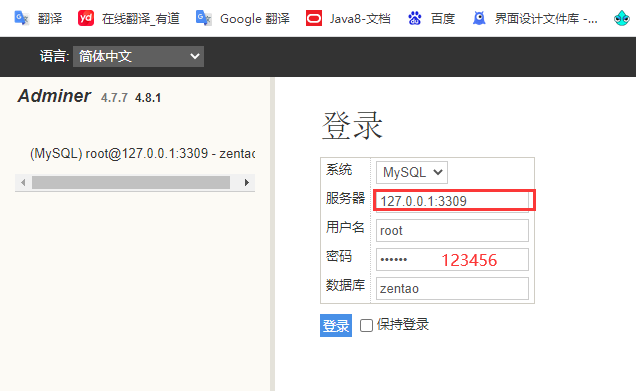
数据库:root/root @ zentao
支持远程连接
https://blog.csdn.net/haveqing/article/details/142492664
1、创建'root'@'%'用户,并授权
cd /opt/zbox/run/mysql/
./mysql -u root
./mysql -u root -p #默认密码123456
MariaDB [(none)]> use mysql
MariaDB [mysql]> select user,authentication_string,host from user;
MariaDB [mysql]> update user set host = '%' where user = 'root';
ERROR 1356 (HY000): View 'mysql.user' references invalid table(s) or column(s) or function(s) or definer/invoker of view lack rights to use them
MariaDB [mysql]> CREATE USER 'root'@'%' IDENTIFIED BY '123456';
MariaDB [mysql]> select user,authentication_string,host from user;
MariaDB [mysql]> grant all privileges on *.* to 'root'@'%' with grant option;
2、打开防火墙端口3306
firewall-cmd --permanent --zone=public --add-port=3306/tcp
firewall-cmd --reload
CentOS 7 防火墙配置,添加规则,删除规则,查看规则_centos7删除防火墙规则
3、my.cnf修改mysql绑定的IP
/opt/zbox/etc/mysql/my.cnf
注释掉
#bind-address = 127.0.0.1
或改为
bind-address = 0.0.0.0
4、重启禅道服务
/opt/zbox/zbox restart
/opt/zbox/zbox stop
/opt/zbox/zbox start
测试是否能连接上mysql
public static void main(String[] args) {
String jdbcUrl = "jdbc:mysql://192.168.75.129:3306/yjydxj-config?characterEncoding=utf8&connectTimeout=1000&socketTimeout=3000&autoReconnect=true&allowMultiQueries=true";
String username = "root";
String password = "root";
try {
// 加载MySQL JDBC驱动
Class.forName("com.mysql.jdbc.Driver"); // com.mysql.cj.jdbc.Driver
// 建立数据库连接
Connection connection = DriverManager.getConnection(jdbcUrl, username, password);
System.out.println("成功连接到数据库!");
connection.close();
} catch (Exception e) {
System.err.println("连接数据库时发生异常:" + e.getMessage());
}
}